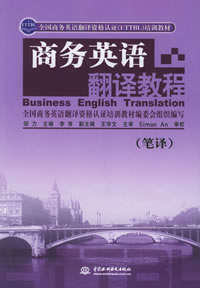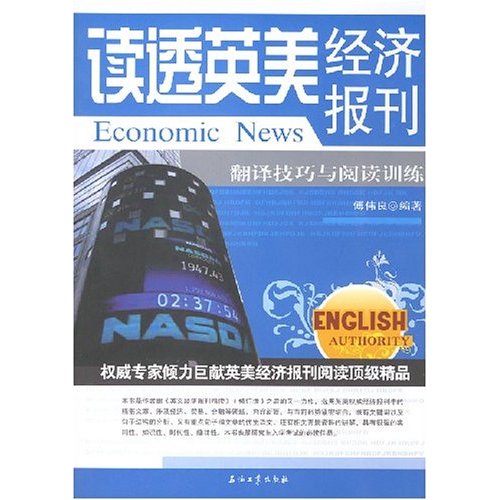怎样翻译网站:HTML网页文件翻译解决方案
作者:古龙 2009-07-04




语际翻译公司 转载请注明https://www.scientrans.com
∗本栏目部分文章内容来自互联网,部分已经过本站编辑和整理,如有版权事宜请联系Email/MSN jesczhao@hotmail.com
Translating a Website
This article is a short guideline to translating Websites that are programmed with HTML or XHTML. If you don’t know the differences between HTML and XHTML don’t worry.
XHTML is basically the same as HTML except that it makes use of CSS – Cascading Style Sheets – to format HTML tags. CSS is another language to format HTML tags which extends the basic HTML tag repertoire.
Translating Websites is actually a rather simple task since its just the same as translating normal text except that this text is now placed between HTML tags.
Requirements for the Job
Basically all you need for translating a website is a Word or Text editor that is able to load HTML files. Today all common Word or Text editors can load HTML files. What they cannot do is display an HTML formatted site as it appears in the Internet.
If you want to see the HTML site as it looks in the Internet then you need an HTML Editor with a preview function. There are a lot of freeware HTML Editors with a preview function available in the Internet so you don’t need to buy one. Just google the Web for freeware HTML editors. I have listed a few I commonly use myself at the end of this article.
Translating an HTML File
As I said above, translating an HTML file is basically the same as translating a Word or text file except that the text to be translated is placed in between HTML tags.
Since HTML is used for formatting documents it offers a whole bunch of HTML tags that can be used to format text including headlines, paragraphs, lists, tables, bold, italic and underlined text. The following table shows how these tags are commonly used and how you have to translate text that appears in between them:
English original German translation French translation Similar HTML tags
<h1>Welcome</h1> <h1>Willkommen</h1> <h1>Bien venu</h1> h2, h3, h4, h5
<p>This is my website</p> <p>Das ist meine Website</p> <p>C’est mon site web.</p> <i></i>, <strong></strong> etc.
<li>
Services
</li>
<li>
Prices
</li>
<li>
Contact
</li> <li>
Service
</li>
<li>
Preise
</li>
<li>
Kontakt
</li> <li>
Services
</li>
<li>
Prix
</li>
<li>
Contact
</li> <ul></ul>
So as a rule of thumb, you only need to translate the text in between the HTML tags. This also goes for HTML tags that define links e.g. <a href="index.htm">Home</a>. In this case you only translate the text “Home” placed in between the <a> tag.
Note that you can only translate text of HTML tags that require a closing tag. The HTML tags mentioned above all require a closing tag. HTML tags that don’t require a closing tag usually don’t have text to be displayed i.g. the <img /> tag or the <br /> tag.
An exception is the ta
- 评论
- seme:文章内容文章内容文章内容文章内容文章内容文章内容文章内容文章内容文章内容 章内容文章内容文章内容文章内容文章内容
- seme:文章内容文章内容文章内容文章内容文章内容文章内容文章内容文章内容文章内容 章内容文章内容文章内容文章内容文章内容

- 目的论观照下的翻译失误——一些大学网站…
2009-6-12 3:05:47 - 0.引言 德国功能学派的翻译目的论(Skopostheorie)的...
- 怎样翻译网站:HTML网页文件翻译解决方案
2009-6-10 23:45:20 - Translating a Website This article is a short guideline to translating Websites that are ...
- 第四届IEEE生物信息与生…
2009-6-30 19:42:01 - 基本信息 主办单位: 四川大学,IEEE生物医学工程协会(EMBS) 承办单位 开始日期 2010/06/18 结束日期 截稿日期 2009/1...
- 第九届全国光电技术学术…
2009-6-30 19:35:58 - 基本信息主办单位: 中国宇航学会光电技术专业委员会承办单位 开始日期 2009/11/01结束日期 截稿日期 2009...